Querying a database for Data load via Assistant
Overview
The Assistant helps a user with loading data from an external data source.
The assistant will assume the column order (and datatype) of the source table is the exact same as the destination table in Indexima.
If there are some adaptations, the user can switch at the end of the process to modify the SQL statement.
Use the Assistant to load data from a Jdbc source
1. Choose the table you want to insertdata into

2. Define the data source

3. Define the datasource table

3b. Optionnally define extra load parameters

- Full Reload: Table would be emptied before loading data
- Limit: keep the first X lines
- Skip: Skip Y lines
4. Launch the load
Once the user has chosen a table, he can click "Start Load":

This will open a new Query tab where the SQL commands are already written and launched.
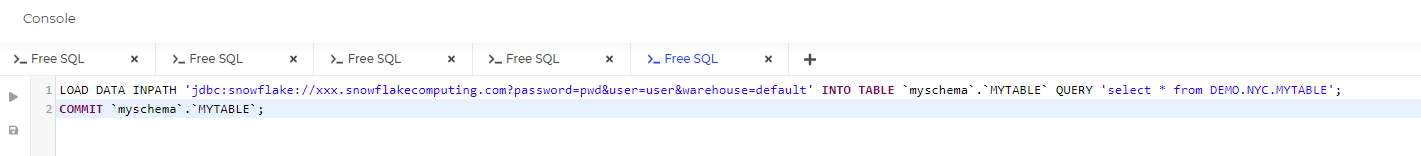
4b. Or get the SQL Command

