Automatic Analyzer
What is the Automatic Analyzer
To know what Indexes to create, Indexima comes with a tool called the Analyzer. It will help you make the best decision in terms of indexing, cost efficiency, and overall optimization.
Based on the queries hit on tables, Analyzer suggests Hyperindexes creation. As a user, you will decide and press buttons on the Analyzer page.
You can go further and allow the Analyzer to create hyper-indexes without user or administrator watch with the Automatic Analyzer.
Access the Automatic Analyzer Page
Reach the Automatic Analyzer in the administration menu.
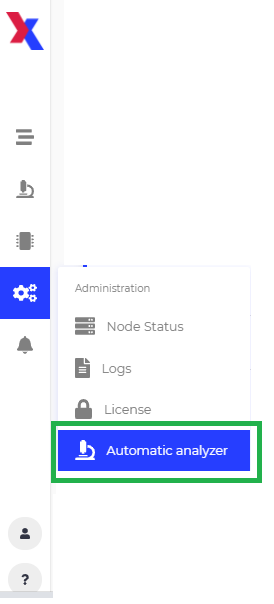
General Overview
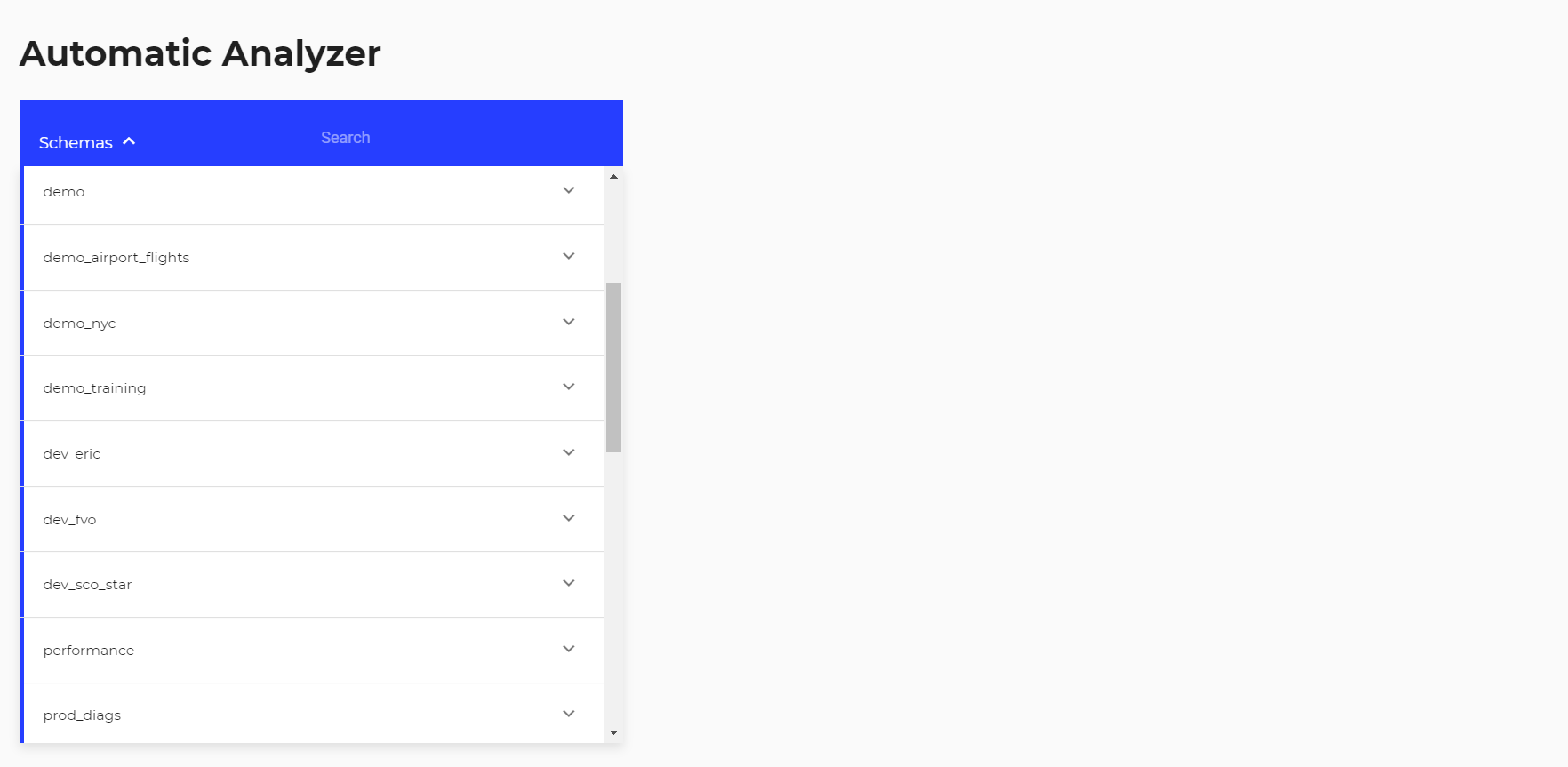
Set Parameters
Define the table and fill the Analyzer parameters
Go to Analyzer for details.
Define how often you want the Analyser to run for the specified table
Use the available lists
- Define interval/periodicity of execution:
| Periodicity | Parameters | |
|---|---|---|
| Every Day | Start time in the day | |
| Days interval | Number of days between 2 analysis | Start time in the day |
| One a month | 1st day, 15th day or last day of the month | Start time in the day |
- Select Time:
Or schedule using CRON syntax
You can use standard regex CRON syntax for a better periodicity adjustment of the Indexima Analyser. This is handy to i.e. exclude bank holidays, Sunday, or any other day off.
Click on the button Advanced to switch to the CRON entries
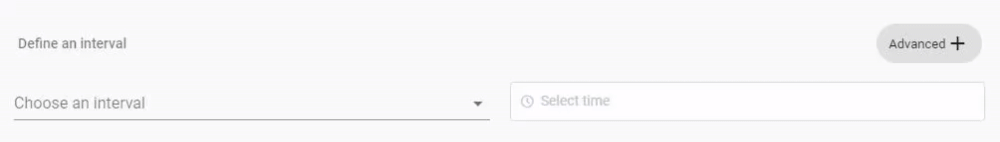
A CRON expression specifies or defines at what time and intervals the task is scheduled. The CRON syntax uses 6 or 7 fields.
To define your specific CRON expression, you can use https://www.freeformatter.com/cron-expression-generator-quartz.html.
Define Actions
| Actions | |
|---|---|
| Log only | No alteration of the table, only logging actions that could have been done |
| Create only | Only index creations will be performed. Results of the analysis would be logged too |
| Create and delete | creations & deletions of hyperindexes will be performed. Results of the analysis would be logged too |
Getting the log results
The result is a file with the name of the dataspace appended with .csv extension in the directory log/analysis. The log directory can be defined by the conf/galactica.conf parameter log.dir.
Example: log/analysis/nyc_yellow_2018.csv
The csv file can be managed in an Excel spreadsheet when you need to interpret results.
| Components | Description |
|---|---|
| TimeStamp | Timestamp of the execution of the analyze |
| New / Del | NEW = Create the hyperindex, OUTDATED = Drop the hyperIndex |
| DataSpace | Name of the concerned dataspace |
| Main | Is this hyperindex the main index |
| Hits | Number of hits |
| RAM / Node | Amount of RAM per node recovered if this index is deleted. |
| Rows | Number of entries/node similar to the number of rows concerned per node. |
| Columns | Columns composing the hyperindex |
