Azure Marketplace Prerequisites
To automatically deploy and configure the Azure Datalake that will be used by Indexima for data storage, you need to setup an Azure managed-identity.
For most of the prerequisites listed below, you can use the Azure portal or the PowerShell commands.
You need to have PowerShell installed on your computer before you can use it. You can download the latest release of PowerShell from this link.
Make sure you download the assets of your selected release. After that, proceed with the installation required by your OS.
All of this documentation assumes that you have already created the target resource group. In the context of this documentation, this resource group is called test-rg.
The user you select to connect to Azure must have the following roles:
Must be a member of both Global administrator and Application administrator roles.
Must have the Owner role in RBAC on the Azure subscription.
Azure portal
Make sure the “Microsoft.ContainerInstance” provider is registered
The Microsoft.ContainerInstance provider needs to be registered on your subscription because the deployment scripts resource in ARM templates needs a Container Instance and a Storage Account to function properly.
In order to register your container instance:
Access the Azure portal using a Global administrator user account.
Deploy the burger menu and select "All services”:
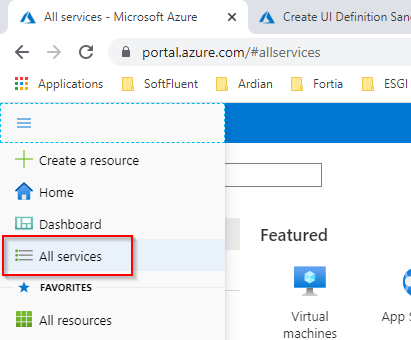
Click en “All services”:
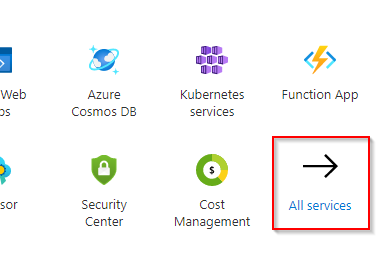
Click “Subscriptions”:
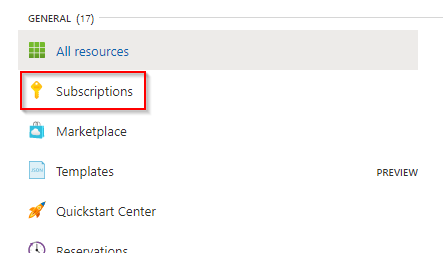
Select your subscription:
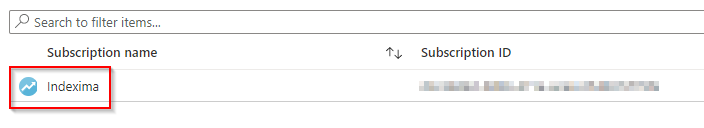
Select “Resource providers” from the “Settings” section:
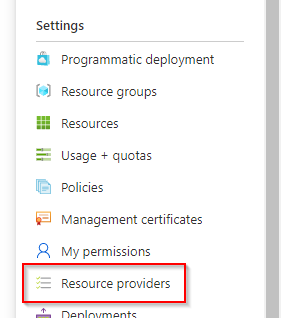
In the right main panel, make a search for "containerinstance":
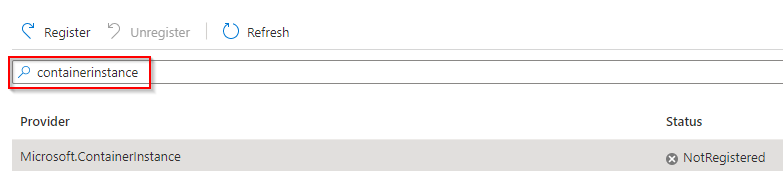
Check if the output provider: "Microsoft.ContainerInstance" is registered, if not click "Register":
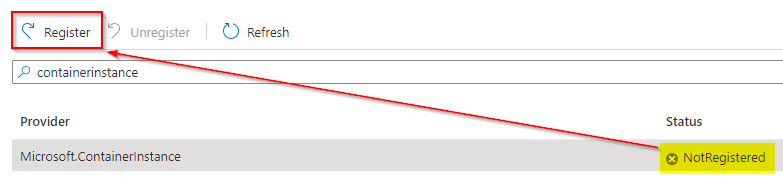
- Click “Refresh” to check the status of registration:
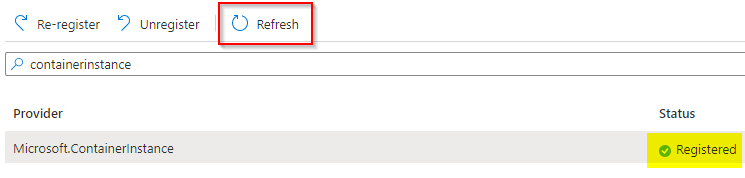
User-assigned managed identity
The deployment of the scripts resource in the ARM templates requires a user-assigned managed identity.
The documentation on this subject can be found here: https://docs.microsoft.com/en-us/azure/azure-resource-manager/templates/deployment-script-template?tabs=CLI#sample-templates.
Create user-assigned managed identity
To create a user-assigned managed identity, follow these steps:
Access to the Azure portal using a Global administrator user account.
Search for "Managed Identities":
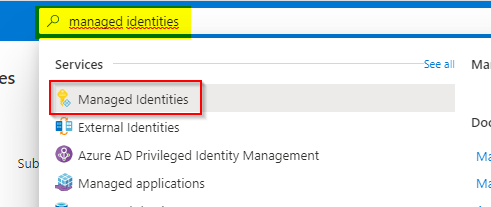
Click "+ Add" to add a managed identity:
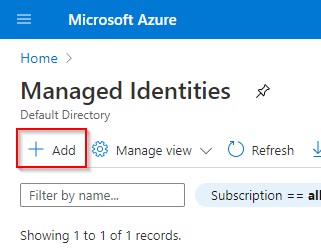
Name the user-assigned managed identity "indexima" (for example), select your target resource group and a location (“West Europe” is possible):
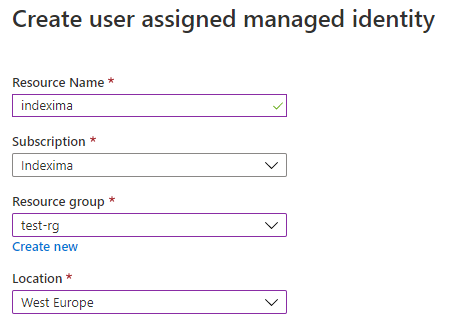
Click “Create” at the bottom to confirm the new user-assigned managed identity:

Make your user-assigned managed identity as “Owner” on the target resource group
Access the Azure portal using a Global administrator user account.
Deploy the burger menu and select “Resource groups”:
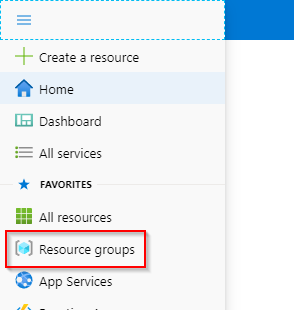
Select your target resource group from the list of your resource groups (for example “test-rg” ):
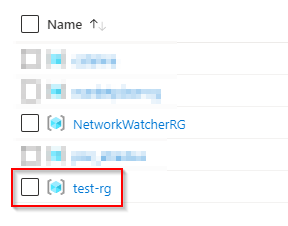
Select "Access Control (IAM)":
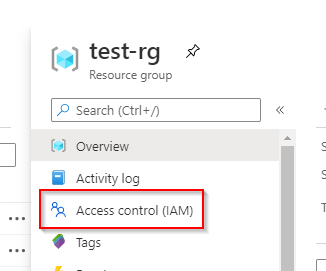
Go to "Role assignments":
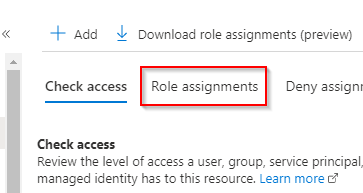
Click "+ Add":
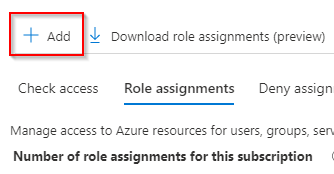
Select "Add role assignment":
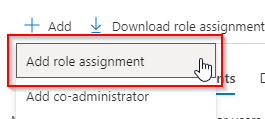
In the right panel, select "Owner" on the Role dropdown:
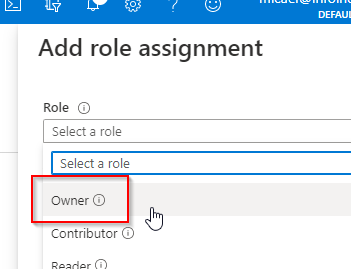
Search for "indexima" (your newly created user-assigned managed identity):
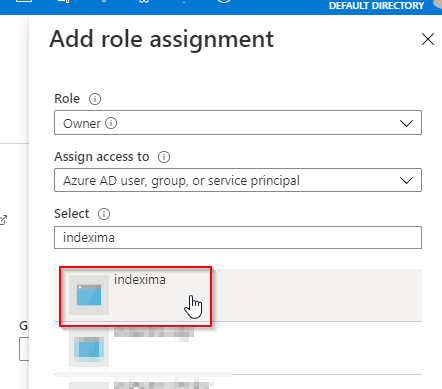
Don't forget to click on "Save" at the bottom:
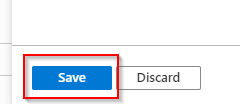
Add your user-assigned managed identity as a member of the “Application administrator” role
Access the Azure portal using a Global administrator user account.
Deploy the burger menu and select “Azure Active Directory”:
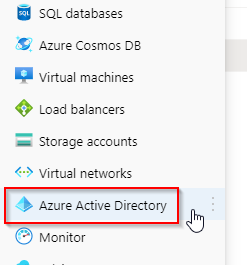
Click on "Roles and administrators" from the “Manage” section:
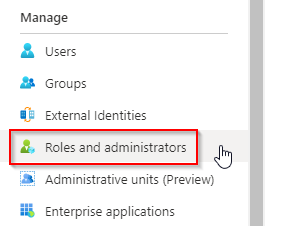
In the right list, click on "Application administrator":
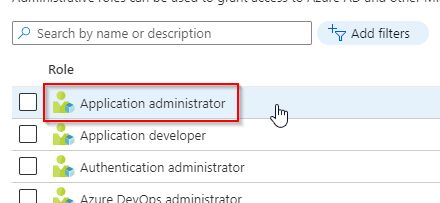
Click on "+ Add assignments":
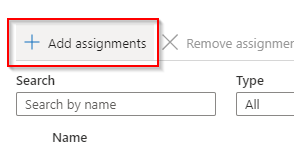
In the right panel, search for and select "indexima":
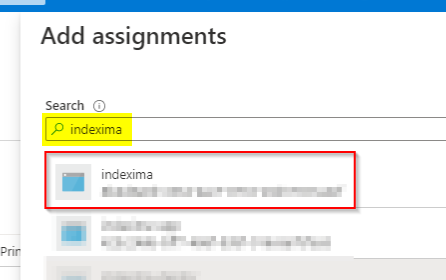
Don’t forget to click "Add" at the bottom:
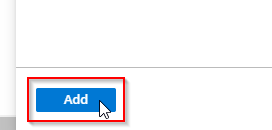
Use the same steps to make the user-assigned managed identity with a Global administrator role. Simply select Global administrator instead of Application administrator in Role.
PowerShell
#Requires -Version 7
<#
.SYNOPSIS
Install and configure all dependencies for Indexima Azure Application deployment.
.DESCRIPTION
The Azure Application offer of Indexima must have a user-assigned managed identity
and some others dependencies like modules for PowerShell.
This PowerShell Core script create all necessary items to allow correct execution
of the Azure Application deployment. It must be executed before the request of
provisionning of the Azure Application.
.PARAMETER ResourceGroupName
Specify the existing resource group name where the managed identity will be created. You can use 'rg' alias.
.PARAMETER TargetResourceGroupName
Specify the target resource group name where the resources will be deployed. You can use 'target' alias.
.PARAMETER Location
Specify the location of the managed identity to create. You can use 'loc' alias.
.PARAMETER ManagedIdentityName
Specify managed identity name to create. You can use 'mi' alias.
.EXAMPLE
.\Install-Requirements.ps1 -ResourceGroupName test-rg -TargetResourceGroupName target-rg -Location westeurope -ManagedIdentityName indexima-mi
.EXAMPLE
.\Install-Requirements.ps1 -rg test-rg -target target-rg -loc westeurope -mi indexima-mi
.LINK
https://indexima.com
.NOTES
Version: 1.1.0
Author: Indexima <support@indexima.com>
Ownership: Indexima © 2020 - All rights reserved
#>
# Define parameters
[CmdletBinding()]
Param
(
[Parameter(Mandatory = $true)]
[Alias("rg")]
[String]$ResourceGroupName,
[Parameter(Mandatory = $true)]
[Alias("target")]
[String]$TargetResourceGroupName,
[Parameter(Mandatory = $true)]
[ValidateSet("westeurope", "northeurope", "eastus2", "centralus", "australiaeast")]
[Alias("loc")]
[String]$Location,
[Parameter(Mandatory = $true)]
[Alias("mi")]
[String]$ManagedIdentityName
)
# Define some variables
$aad_app_name_guid = New-Guid
$aad_app_name = ("indexima{0}" -f $aad_app_name_guid)
$aad_app_password_guid = New-Guid
$aad_app_password_guid_bytes = [System.Text.Encoding]::Unicode.GetBytes($aad_app_password_guid)
$aad_app_password = [Convert]::ToBase64String($aad_app_password_guid_bytes).Substring(0, 16)
$aad_app_secure_password = ConvertTo-SecureString -String $aad_app_password -AsPlainText -Force
# Start
Write-Host "Start to install dependencies for your Indexima Azure Application..."
Write-Host "===================================================================="
# Install mandatory modules (Az.Resources, Az.Accounts)
$has_az_resources_module_installed = Get-InstalledModule | Where-Object { $_.Name -eq "Az.Resources" }
if ($null -eq $has_az_resources_module_installed) {
Write-Host "Install Azure Resources module"
Install-Module -Name Az.Resources -AllowClobber -Scope CurrentUser -Force
}
$has_az_accounts_module_installed = Get-InstalledModule | Where-Object { $_.Name -eq "Az.Accounts" }
if ($null -eq $has_az_accounts_module_installed) {
Write-Host "Install Azure Resources module"
Install-Module -Name Az.Accounts -AllowClobber -Scope CurrentUser -Force
}
$has_az_msi_module_installed = Get-InstalledModule | Where-Object { $_.Name -eq "Az.ManagedServiceIdentity" }
if ($null -eq $has_az_msi_module_installed) {
Write-Host "Install Azure Managed Service Identity module"
Install-Module -Name Az.ManagedServiceIdentity -Scope CurrentUser -AllowPrerelease -Force
Import-Module Az.ManagedServiceIdentity -Force
}
# Make a logout from the current Azure account
Write-Host "Make a logout from the current Azure account"
$null = Disconnect-AzAccount
# Request for a login to a Azure account
Write-Host "Connect to Azure account"
$null = Connect-AzAccount
# Install Container Instance provider for subscription if necessary
$has_subscription_provider_installed = Get-AzResourceProvider -ProviderNamespace Microsoft.ContainerInstance | Where-Object { $_.RegistrationState -eq "Registered" } | Select-Object -Index 0
if ($null -eq $has_subscription_provider_installed) {
Write-Host "Install Container Instance provider for subscription"
$null = Register-AzResourceProvider -ProviderNamespace Microsoft.ContainerInstance
}
# Create target resource group if not exist
Write-Host "Create target resource group if not exist"
$target_resource_group_not_exists = $true
$null = Get-AzResourceGroup -Name $TargetResourceGroupName -ErrorVariable target_resource_group_not_exists -ErrorAction SilentlyContinue
if ($target_resource_group_not_exists) {
$null = New-AzResourceGroup -Name $TargetResourceGroupName -Location $Location
}
# Create managed identity
Write-Host "Create managed identity"
$null = New-AzUserAssignedIdentity -ResourceGroupName $ResourceGroupName -Name $ManagedIdentityName -Location $Location
# Get current subscription id
Write-Host "Get current subscription id"
$tenant_id = (Get-AzContext).Tenant.Id
$subscription_id = (Get-AzSubscription -TenantId $tenantId).Id
# Wait for 10 seconds to make sure managed identity has been provisioned
Start-Sleep -Seconds 10
# Apply owner RBAC to target resource group
Write-Host "Apply owner RBAC to target resource group"
$managed_identity_object_id = (Get-AzUserAssignedIdentity -Name $ManagedIdentityName -ResourceGroupName $ResourceGroupName).PrincipalId
$null = New-AzRoleAssignment -ObjectId $managed_identity_object_id -RoleDefinitionName Owner -Scope /subscriptions/$subscription_id/resourceGroups/$TargetResourceGroupName
# Apply contributor RBAC to subscription
Write-Host "Apply contributor RBAC to subscription"
$null = New-AzRoleAssignment -ObjectId $managed_identity_object_id -RoleDefinitionName Contributor -Scope /subscriptions/$subscription_id
# Create AAD application
Write-Host "Create AAD application"
$aad_app = New-AzADApplication -DisplayName $aad_app_name -Password $aad_app_secure_password -IdentifierUris "http://$aad_app_name"
# Wait for the user says 'yes' after apply of API permissions to created AAD application
$prompt_title = "Using the Azure portal, please add 'RoleManagement.ReadWrite.Directory' and 'Directory.Read.All' permissions to '{0}' AAD application" -f $aad_app_name
$prompt_label = "Have you added these permissions?"
$prompt_validate_option = New-Object System.Management.Automation.Host.ChoiceDescription "&Yes", "Yes, I added the permissions"
$prompt_cancel_option = New-Object System.Management.Automation.Host.ChoiceDescription "&No", "No, I want to interrupt this installation"
$prompt_options = [System.Management.Automation.Host.ChoiceDescription[]] ($prompt_validate_option, $prompt_cancel_option)
$prompt_user_input = $Host.UI.PromptForChoice($prompt_title, $prompt_label, $prompt_options, 0)
if ($prompt_user_input -ne 0) {
Write-Host "Installation interrupted"
exit 1
}
# Make a request to get access token
Write-Host "Get access token"
$tenant_id = (Get-AzTenant).Id
$token_uri = ("https://login.microsoftonline.com/{0}/oauth2/v2.0/token" -f $tenant_id)
$token_body = @{
client_id = $aad_app.ApplicationId
scope = "https://graph.microsoft.com/.default"
client_secret = $aad_app_password
grant_type = "client_credentials"
}
$token_request = Invoke-WebRequest -Method "POST" -Uri $token_uri -ContentType "application/x-www-form-urlencoded" -Body $token_body -UseBasicParsing
$access_token = ($token_request.Content | ConvertFrom-Json).access_token
# Check if Global (or Company) Administrator and Application Administrator roles are activated
Write-Host "Check if Global Administrator and Application Administrator roles are activated"
$directory_roles_uri = "https://graph.microsoft.com/v1.0/directoryRoles"
$directory_roles_request = Invoke-WebRequest -Method "GET" -Uri $directory_roles_uri -ContentType "application/json" -Headers @{ Authorization = "Bearer $access_token" }
$directory_roles_list = ($directory_roles_request.Content | ConvertFrom-Json).value
$has_app_admin_role = ($directory_roles_list | Where-Object { $_.DisplayName -eq "Application Administrator" }).Id
$has_global_admin_role = ($directory_roles_list | Where-Object { $_.DisplayName -eq "Company Administrator" }).Id
# Get role template id for Global Administrator and Application Administrator
if (($null -eq $has_app_admin_role) -or ($null -eq $has_global_admin_role)) {
Write-Host "Get role template id for Global Administrator and Application Administrator"
$directory_role_templates_uri = "https://graph.microsoft.com/v1.0/directoryRoleTemplates"
$directory_role_templates_request = Invoke-WebRequest -Method "GET" -Uri $directory_role_templates_uri -ContentType "application/json" -Headers @{ Authorization = "Bearer $access_token" }
$directory_role_templates_list = ($directory_role_templates_request.Content | ConvertFrom-Json).value
if ($null -eq $has_app_admin_role) {
$app_admin_template_role_id = ($directory_role_templates_list | Where-Object { $_.DisplayName -eq "Application Administrator" }).Id
}
if ($null -eq $has_global_admin_role) {
$global_admin_template_role_id = ($directory_role_templates_list | Where-Object { $_.DisplayName -eq "Company Administrator" }).Id
}
}
# Activate Application Administrator role if not already activated
$directory_roles_uri = "https://graph.microsoft.com/v1.0/directoryRoles"
if ($null -eq $has_app_admin_role) {
Write-Host "Activate Application Administrator role if not already activated"
$activate_app_admin_role_body = @{
roleTemplateId = $app_admin_template_role_id
}
$activate_app_admin_role_request = Invoke-WebRequest -Method "POST" -Uri $directory_roles_uri -ContentType "application/json" -Headers @{ Authorization = "Bearer $access_token" } -Body ($activate_app_admin_role_body | ConvertTo-Json)
$has_app_admin_role = ($activate_app_admin_role_request.Content | ConvertFrom-Json).Id
}
# Activate Global Administrator role if not already activated
if ($null -eq $has_global_admin_role) {
Write-Host "Activate Global Administrator role if not already activated"
$activate_global_admin_role_body = @{
roleTemplateId = $global_admin_template_role_id
}
$activate_global_admin_role_request = Invoke-WebRequest -Method "POST" -Uri $directory_roles_uri -ContentType "application/json" -Headers @{ Authorization = "Bearer $access_token" } -Body ($activate_global_admin_role_body | ConvertTo-Json)
$has_global_admin_role = ($activate_global_admin_role_request.Content | ConvertFrom-Json).Id
}
# Add managed identity as member of Application Administrator directory role
Write-Host "Add managed identity as member of Application Administrator directory role"
$directory_roles_app_admin_member_uri = "https://graph.microsoft.com/v1.0/directoryRoles/$has_app_admin_role/members/`$ref"
$directory_roles_member_body = @{
"@odata.id" = "https://graph.microsoft.com/v1.0/directoryObjects/$managed_identity_object_id"
}
$null = Invoke-WebRequest -Method "POST" -Uri $directory_roles_app_admin_member_uri -ContentType "application/json" -Headers @{ Authorization = "Bearer $access_token" } -Body ($directory_roles_member_body | ConvertTo-Json)
# Add managed identity as member of Global Administrator directory role
Write-Host "Add managed identity as member of Global Administrator directory role"
$directory_roles_global_admin_member_uri = "https://graph.microsoft.com/v1.0/directoryRoles/$has_global_admin_role/members/`$ref"
$null = Invoke-WebRequest -Method "POST" -Uri $directory_roles_global_admin_member_uri -ContentType "application/json" -Headers @{ Authorization = "Bearer $access_token" } -Body ($directory_roles_member_body | ConvertTo-Json)
# Remove AAD application
Write-Host "Remove AAD application"
$null = Remove-AzADApplication -ApplicationId $aad_app.ApplicationId -Force
# Say is ended
Write-Host "===================================================================="
Write-Host "Dependencies correctly installed for your Indexima Azure Application. Wait some two or three minutes to make sure all necessary ressources have been deployed and proceed to request of provisioning of your Indexima Azure Application."
