Checking effectiveness of current Hyper-indexes
Open the tab queries in the Indexima Monitor. The following screen will be displayed :
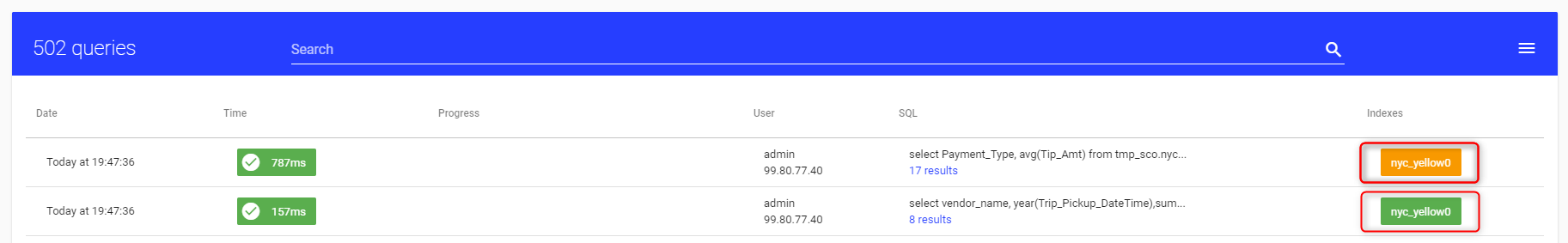
Orange boxes indicate that Indexima didn't use any (in-memory component of a) hyperindex to answer the query.
Green boxes indicate that Indexima used a hyperindex to answer the query, this means you will get the best performance.
Even if the query used a hyper index, you may check hyper index sizes, specially that ratio between Lines in hyperindex and lines in the table is less than 5%
