Indexima with Knox
Add Knox Indexima service
Create the following tree and add the two following files: service.xml and rewrite.xml
cd /usr/hdp/current/knox-server/data/services
├── indexima
│ └── 0.166.234
│ ├── rewrite.xml
│ └── service.xmlEdit the file rewrite.xml with the following content
<service role="INDEXIMA" name="indexima" version="0.166.234">
<routes>
<route path="/indexima"/>
</routes>
<dispatch classname="org.apache.hadoop.gateway.hive.HiveDispatch" ha-classname="org.apache.hadoop.gateway.hive.HiveHaDispatch"/>
</service>Edit the file rewrite.xml with the following content
<rules>
<rule dir="IN" name="INDEXIMA/indexima/inbound" pattern="*://*:*/**/indexima">
<rewrite template="{$serviceUrl[INDEXIMA]}"/>
</rule>
</rules>Then alter the advanced topology in Ambari GUI as shown in the following capture
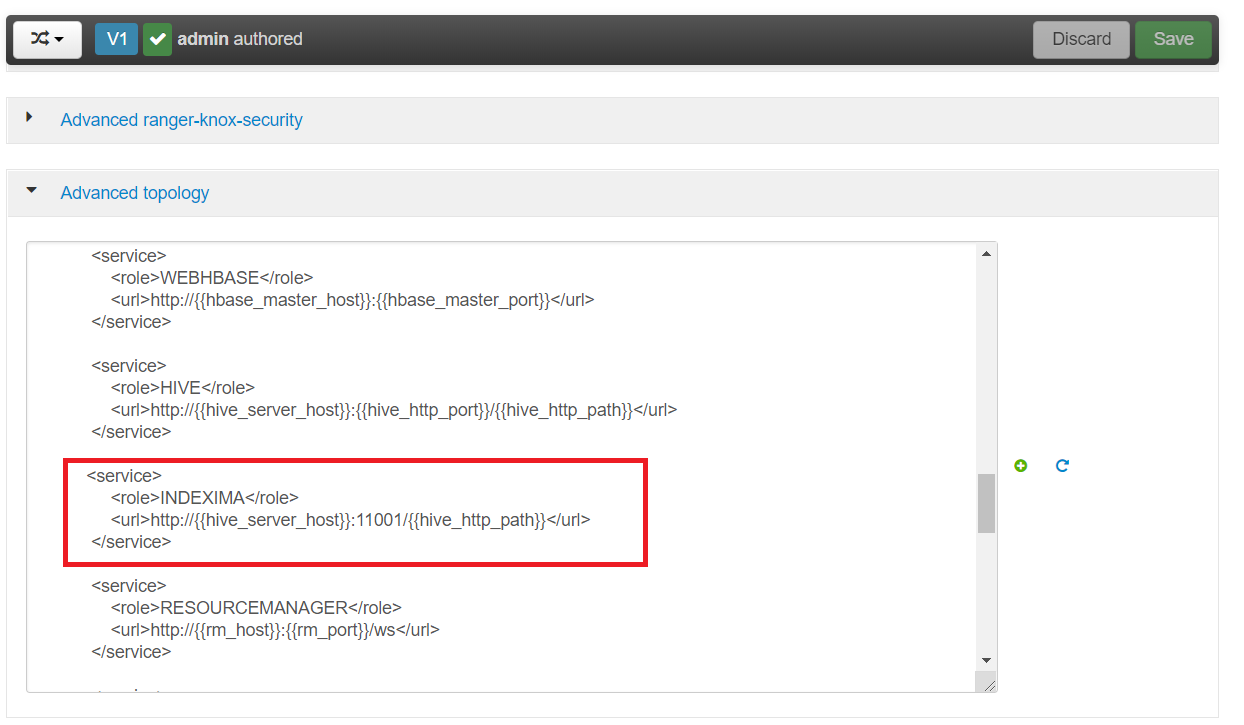
Restart Knox
You can restart Knox by using the command gatway.sh:
${KNOX_HOME}/bin/gateway.sh stop
Stopping Gateway with PID 14762 succeeded.
${KNOX_HOME}/bin/gateway.sh start
Gateway is starting with PID 4493.
${KNOX_HOME}/bin/gateway.sh status
Gateway is running with PID 4493.The command gateway.sh must not be run as root
Configure Indexima to use Knox Gateway
You need to modify the galactica/conf/hive-site.xml file to use Indexima with HTTP
hive-site.xml
<configuration>
<property>
<name>hive.server2.thrift.port</name>
<value>110000</value>
</property>
<property>
<name>hive.server2.thrift.bind.host</name>
<value>0.0.0.0</value>
</property>
<property>
<name>hive.server2.transport.mode</name>
<value>http</value>
</property>
<property>
<name>hive.server2.thrift.http.port</name>
<value>11001</value>
</property>
...Connection strings
Example of a full connection string, using SSL and Kerberos
jdbc:hive2://fqdn.io:8443/;ssl=true;sslTrustStore=/var/lib/knox/data-2.6.5.0-292/security/keystores/gateway.jks;trustStorePassword=password;transportMode=http;httpPath=gateway/default/indexima
